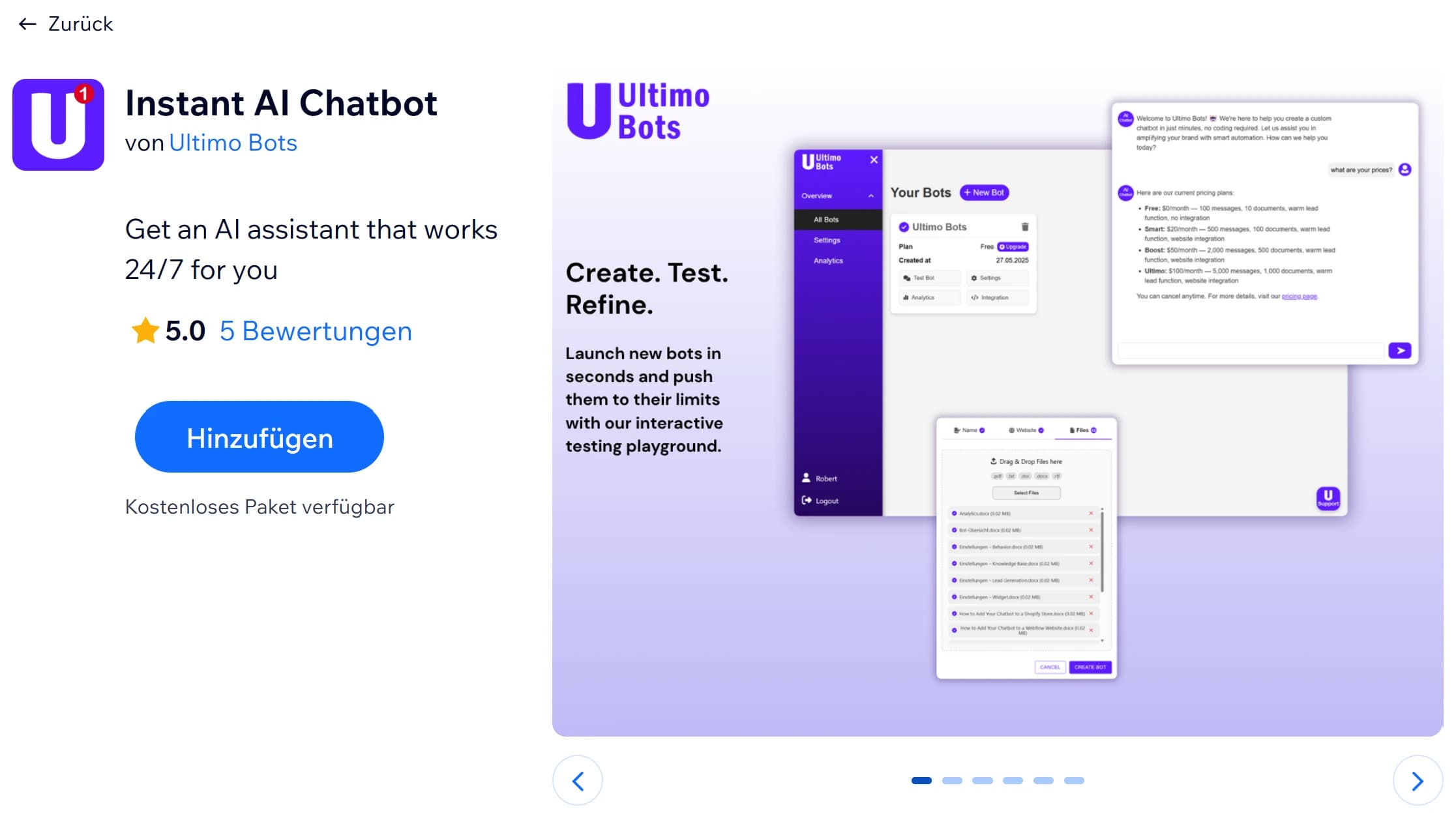Introducing the Easiest Chatbot Integration for Wix Websites

Ultimo Bots has released a new chatbot integration built specifically for Wix website owners. While many apps promise a no-code setup and then require complex configuration, Ultimo Bots keeps the promise and focuses relentlessly on three things: simplicity, quality, and reliability.
Among hundreds of apps in the Wix App Market, Ultimo Bots stands out as one of the most consistently top rated AI solutions. Wix users highlight both the speed of setup and the quality of answers as key reasons for their ratings.
If you run a business on Wix, your visitors expect clear answers in seconds. A modern AI chatbot can greet them, help them find the right page, answer detailed questions based on your own content, and even collect leads or bookings for you. The Ultimo Bots Wix app makes this possible with a “Click”, “Click”, “Done” experience.
Why Add an AI Chatbot to Your Wix Website
Website visitors leave quickly when they do not find what they need. An AI chatbot gives you a first-line assistant on every page of your Wix site. Typical benefits include:
- Instant responses to questions about products, services, pricing, and policies
- Fewer support emails because common questions are handled automatically
- Better lead capture through conversational forms and call-to-action flows
- A more professional experience for visitors on both desktop and mobile
- Insight into what people ask before they buy or contact you
- Support for multiple languages if you serve international customers
For many Wix site owners, this turns a static website into an active sales and support channel that works all day, every day.
How Does It Work?
The focus of Ultimo Bots is on simplicity, user-friendliness, and quality. The onboarding is designed so that in exactly seven clicks you can have a high-quality chatbot live in under two minutes.
Behind those seven clicks, the system:
- Connects securely to your Wix site through the official app integration
- Scans your public pages and builds a private knowledge base
- Configures a ready-to-use chatbot widget for your site
- Provides an intuitive portal where you can adjust design and behaviour
You do not need to touch any code, add manual scripts, or modify Wix templates. Installation and integration are handled for you through the standard Wix App Market flow.
This focus on real no-code installation is one of the reasons why Ultimo Bots has become a top rated AI app in the Wix App Market, even when compared with hundreds of other tools competing for the same space.
Dozens of Wix users have already confirmed how fast this feels in practice. You can try it yourself and count the clicks:
“This bot was the easiest to set up and the best of those I tried among the Wix marketplace options. Great work! I subscribed for the year plan.”
- Rebeccavillar
Quality, Accuracy, and Control
A chatbot should help your business, not create new problems. Ultimo Bots places strict limits on what the AI is allowed to say and how it uses your content.
- The chatbot is trained on your website content and any additional sources you choose to add
- If the assistant is unsure, it prefers to escalate or ask for more details instead of guessing
- You can define which pages, sections, or topics are in scope
- Guardrails can prevent the bot from answering about topics you do not want to cover
- All conversations are visible in the portal so you can review and improve answers over time
This combination of control and quality is a key reason Wix users rate Ultimo Bots among their favourite AI apps in the marketplace.
Your customers see fast responses, consistent information, and a clear handover to a human when the topic requires it.
“I am really impressed. Setup took less than a minute, and the portal is incredibly intuitive. I admit, I was sceptical at first about letting AI handle customer questions on my website, but this app completely won me over.”
- Hartwig911
What Wix Site Owners Usually Ask
Will it slow down my Wix site?
The widget is designed to be lightweight and is loaded asynchronously. This means your main pages load first and the chatbot attaches itself without blocking or delaying the rest of your content.
Does it work with my existing Wix design?
Yes. You can customise colours, icon, placement, and basic behaviour to match your current Wix theme. The chatbot appears as part of the site, not as a disruptive external element.
Can it handle multiple languages?
Many Wix sites have visitors from several countries. Ultimo Bots can understand and respond in multiple languages and can answer based on the same knowledge base, making it suitable for multilingual audiences.
What about privacy and GDPR?
Data is processed securely and stored under strict privacy standards. Ultimo Bots is built with GDPR in mind, which is especially important for businesses serving European customers or handling sensitive information.
Do I need a developer to maintain it?
No. After installation you manage everything through an intuitive portal: knowledge sources, design, behaviour, and integrations. You can update settings yourself whenever your business or content changes.
How does Ultimo Bots compare to other Wix chatbot apps?
In the Wix App Market, there are hundreds of apps available, including many chatbot and automation tools. Ultimo Bots has earned a position among the best rated AI apps by focusing on high answer quality, fast setup, and a clean user experience. Reviews repeatedly mention the ease of onboarding and the accuracy of responses as standout advantages.
Use Cases for Wix Websites
Ultimo Bots is used on many different types of Wix sites. Common scenarios include:
- Online shops answering questions about shipping, returns, and product details
- Service businesses booking consultations, discovery calls, or appointments
- Coaches and consultants explaining programmes and collecting applications
- Local businesses providing opening hours, directions, and service lists
- Content and community sites guiding users to the right articles or resources
You decide which role the chatbot should play: support, pre-sales assistant, guide, or lead capture system. The portal lets you configure these flows without technical work.
Our Onboarding Flow
- Visit the Wix App Market.
-
Click Install App within Wix.
-
Select your Wix site and approve permissions.
-
You will automatically be redirected to the easy 5-step chatbot builder.
-
Set your password and click Get Started (email auto-filled via Wix).
-
Choose your website and click Create Chatbot. Training may take a short moment depending on your site size.

- Click Customize Chatbot once training completes.

- Adjust your chatbot’s look and feel, then click Integrate Chatbot.

- You are done. Your personalised AI chatbot is now live on your Wix site.

“I have tried many services but this is the best and easiest chatbot tool on the market. The setup was done in 1 minute and I can fully customize the design and behavior. Answers are very human and accurate. LOVE IT!”
- Inasantos9